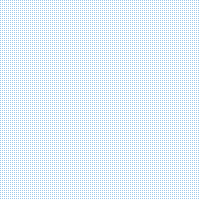

Communication interface :USB+dual-mode Bluetooth
Power supply method:Battery powered 3.7V 2500MAH
Printing method:Line thermal printing
Printing speed:50MM/S
Resolution:203DPI 8 points/MM 0.125MM/point 576 points per row


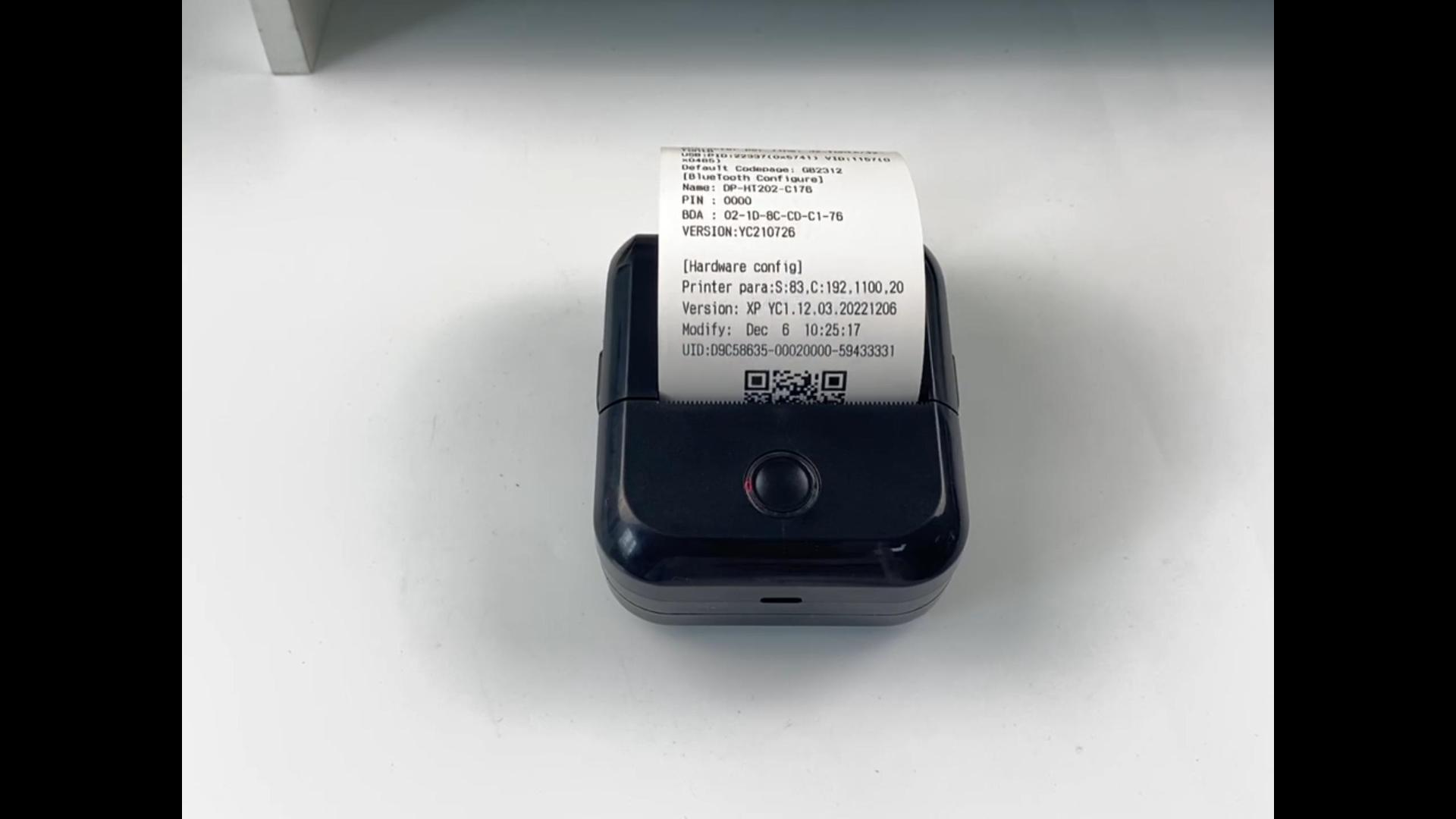

| Basic information | |
|---|---|
| Product Name | 58MM portable receipt printer |
| Product model | GY-HE58DX |
| Communication interface | USB+dual-mode Bluetooth |
| Printing method | Line thermal printing |
| Resolution | 203DPI 8 points/MM 0.125MM/point 576 points per row |
| Print width | 48MM effective printing width |
| Printing speed | 50MM/S |
| Appearance dimensions | 96*80*48MM |
| Appearance color | Black |
| Machine weight | 150g (printer+battery) |






